Well Properties: Advanced Production Tab
The Advanced Production tab allows you to delete multiple production entities in one operation based on the production entity name, or the formation associated with the entity.
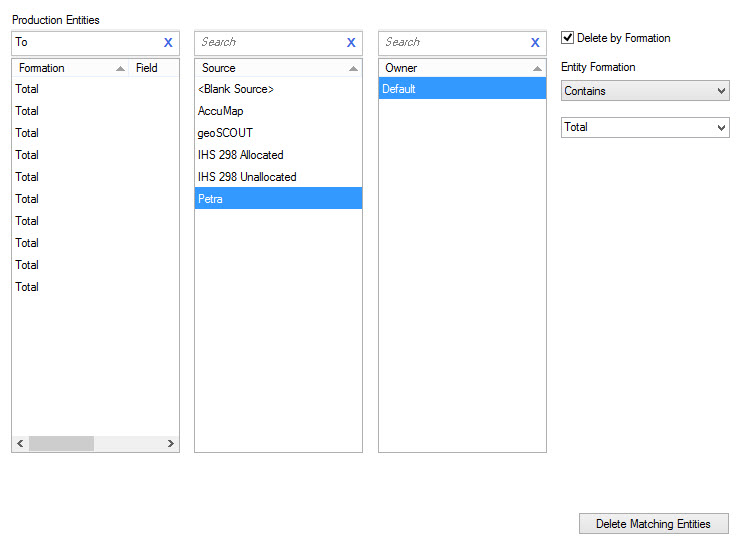
Selection Lists
Before you can batch delete production entities you need to select values from the Production Entity, Source, and Owner lists. Alternately, you can choose to Delete by Formation to delete all of the production entities associated with, or not associated with, the selected formation. Limit the information available in each list by typing in the search bar.
Production Entity: A list of the production entities in the project. Type a search string into the search bar to limit the available items based on the Formation, Field, Entity, and Type fields.
Source: A list of all the sources associated with the production entities.
Owner: A list of the owners associated with the production entities.
Delete by Formation: Turn this on to delete production entity information based on the formations associated with the entities. When this is turned on you do not need to select a production entity from the first list.
Entity Formation: Select an operator, and then type a string or select a formation name to determine which formation entities to delete.
Operator: Specify how the Formation String will be used when determining which formation entities to delete.
- Contains: The formation name contains the string values entered in the Formation String field.
- Doesn't Contain: The formation name doesn't contain the string values entered in the Formation String field.
- =: The formation name matches the formation selected from the list.
- !=: The formation name doesn't match the formation selected from the list.
Formation String: Enter a partial formation name string, or select a formation from the list.
Operations
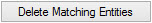 Delete Matching
Entities:Delete the production entities matching the selected
Production Entity,
Source, and Owner. You will receive a warning making sure you want to complete the operation, and another warning indicating the number of production entities being deleted.
Delete Matching
Entities:Delete the production entities matching the selected
Production Entity,
Source, and Owner. You will receive a warning making sure you want to complete the operation, and another warning indicating the number of production entities being deleted. Well Properties Tabs
— MORE INFORMATION

|
Copyright © 2020 | SeisWare International Inc. | All rights reserved |