Well Properties: Production Entity Tab
The Production Entity page contains a summary of the production entity information associated with each well. Most information can be added and edited manually. You can import production entity and production volume data from IHS 298 and columnar ASCII format files using the Well Import wizard.
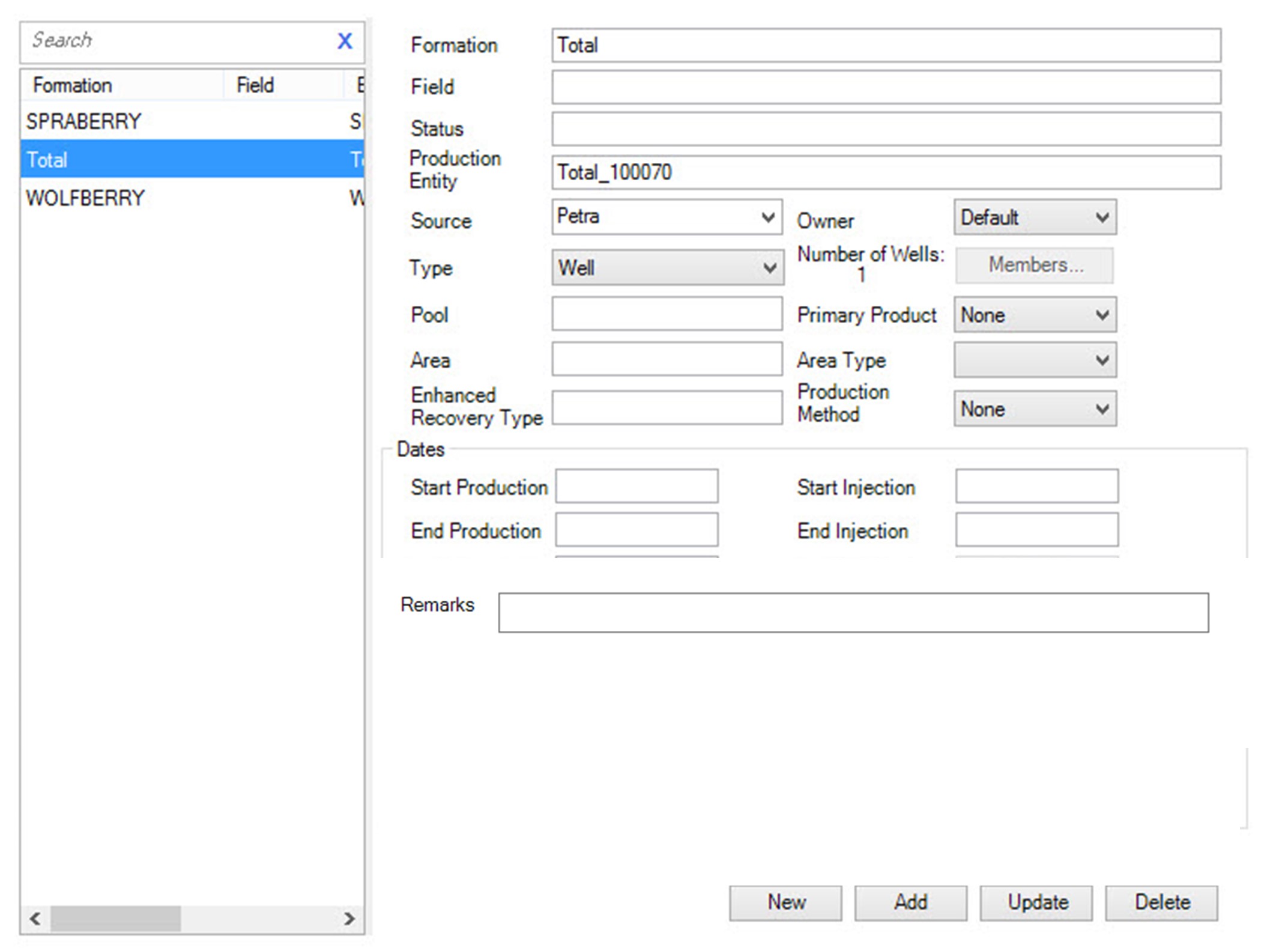
Production Entity General Information
When you select a production entity from the list on the left side of the page, the associated information will appear in the fields on the right side of the page.
Formation: The name of the producing formation associated with the production entity. This is not linked to the formations saved in the database.
Field: The name of the field associated with the production entity.
Status: The user-defined status of the production entity.
Production Entity: The name of the production entity.
Source: Displays the (optional) source of the production data.
Owner: The owner of the production entity.
Type: The type of production entity.
- Well: The production entity reports data for a single well.
- Field: The production entity reports data for an entire field.
- County: The production entity reports data for a county.
Number of Wells: The number of wells associated with a single production entity. This can't be edited, and will only be more than one if the source data had multiple wells associated with the same production entity.
Members: For an unallocated production entity that is associated with multiple wells, click to see the list of wells associated with the entity.
Pool: The name of the pool associated with the production entity.
Primary Product: The primary product associated with the production entity. Select Oil, Gas, Water, CO2, BOE, NGL, Nitrogen, Sulphur, or None.
Area: The area associated with the production entity. This may be a province, state, lease, or district, and can be further categorized using the Area Type field.
Area Type: Select Province, State, Lease, or District to assign a category to the information in the Area field.
Enhanced Recovery Type: A user-defined description of the advanced recovery method.
Production Method: Select the production method being used. Choose from air lift, flowing, pumping, swabbing, gas lift, bailing, fill up, jetted, plunger lift, vacuum lift, water lift, reversed out, or intermittent.
Dates
Start Production: The date that production began.
End Production: The date that production ended.
Last Reported: The date of the last available production or injection records.
Start Injection: The date that injection began.
End Injection: The date that injection ended.
Last Modified: The most recent date that changes were made to any production entity information.
of formation tops to define the lower limit of the zone. the correct depth will automatically be entered in the Base field.
Additional Options
Remarks: Enter any addition information you want associated with production entity.
Production Entity Operations
 New: Clear
the dialog so a new production entity can be entered manually.
New: Clear
the dialog so a new production entity can be entered manually.
 Add: Add a new production entity to the database.
Add: Add a new production entity to the database.
 Update:
Save
any modifications to the current production entity.
Update:
Save
any modifications to the current production entity.
 Delete: Delete the currently selected production entity and all of the association production and injection data from the database.
Delete: Delete the currently selected production entity and all of the association production and injection data from the database.
Well Properties Tabs
- Well Tab
- Tops Tab
- Formations Tab
- Sources Tab
- Velocity Curves Tab
- Log Curves Tab
- Synthetics Tab
- Directional Surveys Tab
- Raster Logs Tab
- Production Entity Tab
- Production Volumes Tab
- Advanced Tops Tab
- Advanced Velocities Tab
- Advanced Logs Tab
- Advanced Synthetics Tab
- Advanced Production Tab
— MORE INFORMATION

|
Copyright © 2020 | SeisWare International Inc. | All rights reserved |