Field Development Tool: Object Properties
The Object Properties dialog box, available in the in the Pad Plan 2D and Pad Plan 3D windows, is used to specify the appearance of data objects in the main display and change individual layer properties. Note: When data selection changes are made in the Pad Plan 2D or Pad Plan 3D window, the changes are reflected in the other window.
Select an object by doing one of the following:
-
Select an object in the ObjectTree dialog box.
-
Left click on an object in the scene window.
-
Select an object from the Object list at the top of the Object Properties dialog box.
- If already in edit mode, hold N and left click the object in the scene window.
Scene Properties
Scene: Specify the general properties for the display window. ![]() See scene properties...
See scene properties...
Well Pad Properties
Well Pad Folder: Specify the properties for all of the well pads within the folder. ![]() See well pad folder properties...
See well pad folder properties...
Well Pads: Specify the properties for the selected well pad. Changing the properties for an individual well pad will not change the template properties, or the properties for any other well pad stamped with the same template.. ![]() See well pad properties...
See well pad properties...
Well Pad Layer: Specify the properties for the selected well pad layer. Changing the properties for an individual well pad layer will not change the template properties, or the properties for any other well pad stamped with the same template. ![]() See well pad layer properties...
See well pad layer properties...
Well Pad Side: Specify the properties for the selected well pad side. Changing the properties for an individual well pad side will not change the template properties, or the properties for any other well pad stamped with the same template. ![]() See well pad side properties...
See well pad side properties...
Well Pad Leg Specify the properties for the selected well pad leg. Changing the properties for an individual well pad leg will not change the template properties, or the properties for any other well pad stamped with the same template. ![]() See well pad leg properties...
See well pad leg properties...
Grid Properties
General: Specify the properties for the grid. ![]() See grid properties...
See grid properties...
Contours: Specify the properties for the contours associated with the grid. ![]() See contour properties...
See contour properties...
Well Properties
Wells: Specify the properties for the wells. Note: You can't change the properties for individual wells. ![]() See well properties...
See well properties...
Culture Properties
Culture: Specify the properties for the objects within the selected culture folder. ![]() See culture properties...
See culture properties...
Culture Object: Specify the properties of a culture object. Note: When you add culture objects to your scene they displayed with their original properties. ![]() See culture object properties...
See culture object properties...
Raster Properties
Raster: Specify the properties for the raster image. ![]() See raster properties...
See raster properties...
— MORE INFORMATION

|
Copyright © 2020 | SeisWare International Inc. | All rights reserved |


 Show Platform:
Show Platform:  Well Pad Properties
Well Pad Properties
 Well Pad Layer Properties
Well Pad Layer Properties to open the
to open the  Well Pad Side Properties
Well Pad Side Properties Well Pad Leg Properties
Well Pad Leg Properties Grid Properties
Grid Properties Contour Properties
Contour Properties Well Properties
Well Properties in the Display Tops dialog box to load an existing tops list.
in the Display Tops dialog box to load an existing tops list. Culture Properties
Culture Properties Culture Object Properties
Culture Object Properties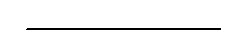
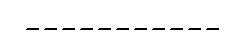
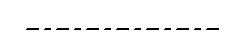
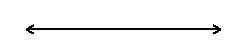
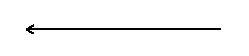
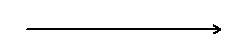
 Raster Properties
Raster Properties