Copy Keyword To
The Copy To dialog copies the values from an existing keyword to another offset in the header, possibly converting its format.
-
Select a keyword from the Keywords list in SEG-Y Viewer.
-
Click
 to open the Copy To dialog.
to open the Copy To dialog. -
Choose the copy parameters for the copied values.
-
Click
 to copy the
keyword value.
to copy the
keyword value.
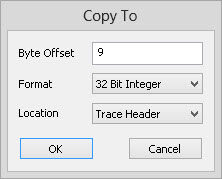
Also See
— MORE INFORMATION

|
Copyright © 2020 | SeisWare International Inc. | All rights reserved |