Well Import: Production Import Parameters
The Production Import Parameters page of the Well Import wizard opens when you are importing production information. On this page you can turn on the option to automatically calculate cumulative production values from monthly production data, specify the default volume units, and specify the fluid column identifiers when you are importing entities as columns.
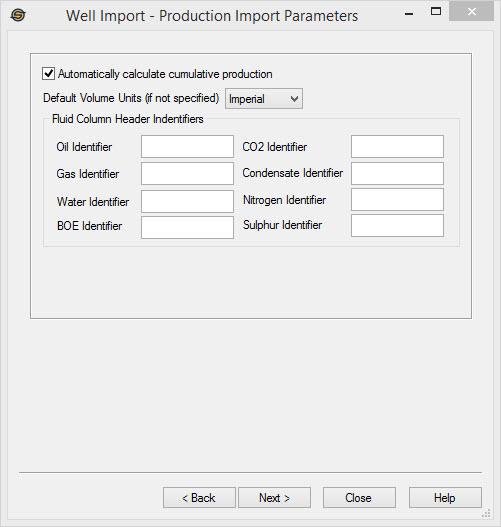
Automatically calculate cumulative production: Turn this on to calculate cumulative annual production values from monthly production values.
Default Volume Units (if not specified): Select the system of measurement for the fluid volumes in the file. If you defined a Production Volume Units column in the columnar ASCII file, this selection is ignored, and will not override the units defined in the file.
Fluid Column Heading Identifiers: This area will be active when you are importing entities as columns. For each fluid type (oil, gas, water, BOE, CO2, condensate, nitrogen, and sulphur) enter the identifier that appears in the column heading. For example, if the column heading reads "Formation1_Gas", in the Gas Identifier field enter _Gas. If your file has more than one fluid type for each identifier, you will need to import the file using one identifier, and then import the file again using the other identifier.
Well Import Options
— MORE INFORMATION

|
Copyright © 2020 | SeisWare International Inc. | All rights reserved |