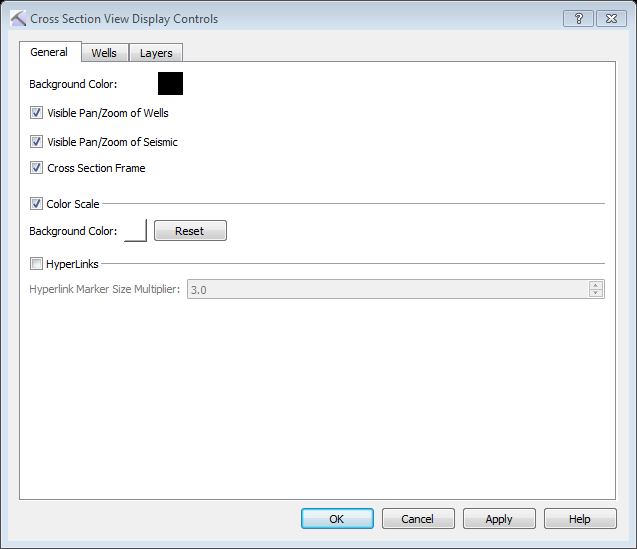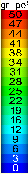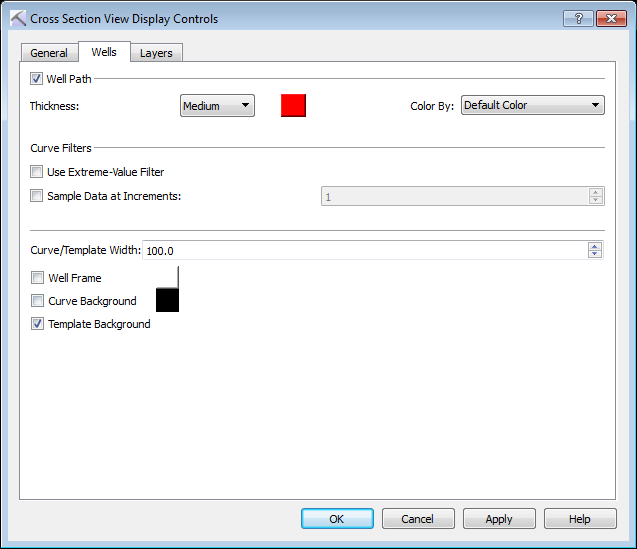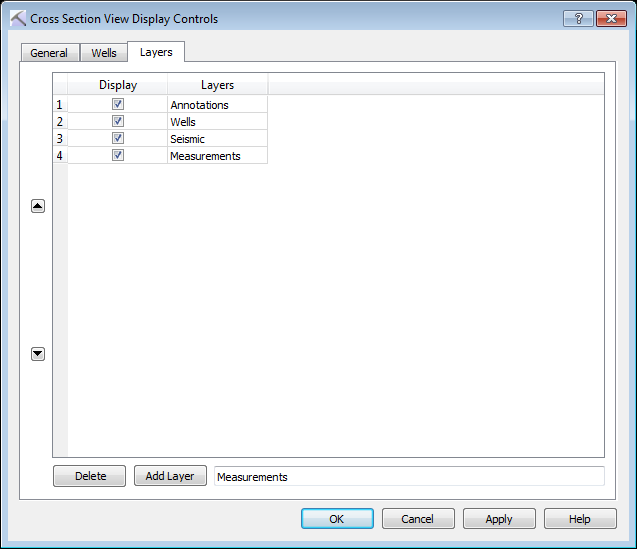Cross Section View Tools: Cross Section View Display Controls
The Cross Section View Display Controls dialog box is used manage general display properties , the appearance of wells and templates, and the active layers in the Cross Section View window. To open the Cross Section View Display Controls dialog box, click 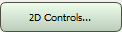 on the Buttons toolbar, from theView menu select 2D Control, and then choose General or Wells.
on the Buttons toolbar, from theView menu select 2D Control, and then choose General or Wells.
Tabs
General Tab: Use the General tab to manage general cross section display properties, including colors and pan behavior. ![]() See General tab options...
See General tab options...
Wells Tab: Use the Wells tab to control the general appearance of the wells, curves, and templates in the cross section. ![]() See Wells tab options...
See Wells tab options...
Layers Tab: Use the Layers tab to turn layers on and off, create new layers, and order the layers in the cross section display. ![]() See Layers tab options...
See Layers tab options...
— MORE INFORMATION

|
Copyright © 2020 | SeisWare International Inc. | All rights reserved |