Map View Tools: Well Selection Rules
The Well Selection Rules dialog box is used to create simple queries used to select which wells to select and display. To open this dialog box, click  in the Well List active dialog.
in the Well List active dialog.
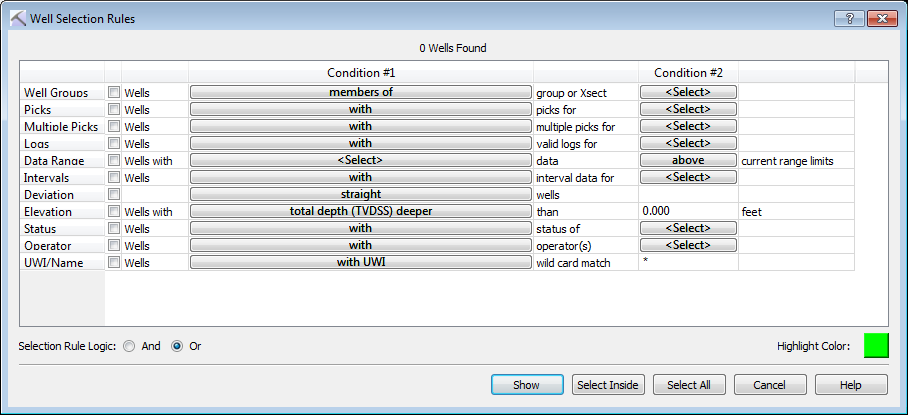
Selection Categories: Place a check mark next to the category you want to use to select your wells. ![]() See categories...
See categories...
Selection Rule Logic: Determine whether multiple queries will be joined using And or Or.
And: Wells will only be selected if they meet all of the selection criteria.
Or: Wells will be selected if they meet one of the selection criteria.
Highlight Color: Open the Color Spectrum Manager to select or change the highlight color for selected wells. This color is applied to wells as a solid circle when you click  .
.
 Show: Apply the Highlight Color to the wells that match the query parameters. The number of wells that match the query are displayed at the top of the window. This option allows you to preview the results, however no wells are selected and closing the dialog box at this point will not result in any wells being selected.
Show: Apply the Highlight Color to the wells that match the query parameters. The number of wells that match the query are displayed at the top of the window. This option allows you to preview the results, however no wells are selected and closing the dialog box at this point will not result in any wells being selected.
 Select Inside: Select the wells that match the query and that are contained in the AOI. The wells will be selected in the Well List active dialog, and when the Selection Highlight option is turned on from the Well tab in the Map View Display Controls dialog box, the selected wells will be displayed with a circle around the well symbol. Note that you will still need to click
Select Inside: Select the wells that match the query and that are contained in the AOI. The wells will be selected in the Well List active dialog, and when the Selection Highlight option is turned on from the Well tab in the Map View Display Controls dialog box, the selected wells will be displayed with a circle around the well symbol. Note that you will still need to click  in the Well List active dialog for update the display in the 3D View window.
in the Well List active dialog for update the display in the 3D View window.
 Show All: Select the wells that match the query even if they are not contained withing the AOI. The wells will be selected in the Well List active dialog, and when the Selection Highlight option is turned on from the Well tab in the Map View Display Controls dialog box, the selected wells will be displayed with a circle around the well symbol. Note that you will still need to click
Show All: Select the wells that match the query even if they are not contained withing the AOI. The wells will be selected in the Well List active dialog, and when the Selection Highlight option is turned on from the Well tab in the Map View Display Controls dialog box, the selected wells will be displayed with a circle around the well symbol. Note that you will still need to click  in the Well List active dialog for update the display in the 3D View window.
in the Well List active dialog for update the display in the 3D View window.
- Place a check mark next to the query category you want to use to select your data.
- For the selected category, make a selections for Condition #1 and Condition #2. For Condition #2 you may be required to select data from a dialog box, or enter a value.
- When using more than one category, set the Selector Rule Logic to determine how the categories will be used.
- Specify a highlight color.
- Click a button to determine how the rule will be applied:
- Find: Highlight the wells in the Map View window.
- Select Inside: Select only those wells within the AOI and close the dialog box.
- Select All: Select all wells in the project and close the dialog box.
— MORE INFORMATION

|
Copyright © 2020 | SeisWare International Inc. | All rights reserved |