Map View Toolbars: Well List Active Dialog
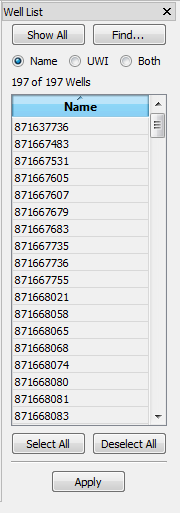 The Well List active dialog is used to find and select the wells you want to work with in the 3D View, Map View and Cross Section View windows. By default, it is docked to the right of the Buttons toolbar in the Map View window. Using the Well List active dialog box, manually select a group of wells from the list of wells, graphically select a group of wells from the map using a polygon or rectangle, or create a well selection rule, and then apply the well selections throughout your project. Depending on your well control settings, selecting wells will affect the number of wells that are visible in display windows and dialog boxes throughout the project.
The Well List active dialog is used to find and select the wells you want to work with in the 3D View, Map View and Cross Section View windows. By default, it is docked to the right of the Buttons toolbar in the Map View window. Using the Well List active dialog box, manually select a group of wells from the list of wells, graphically select a group of wells from the map using a polygon or rectangle, or create a well selection rule, and then apply the well selections throughout your project. Depending on your well control settings, selecting wells will affect the number of wells that are visible in display windows and dialog boxes throughout the project.
 Show All: Display all of the wells in the project in the Well List.
Show All: Display all of the wells in the project in the Well List.
 Find: Open the Well Selection Rules dialog box to create a criteria used to select wells. This criteria can be used to limit the number of wells visible in the Well List, or used to select a specific group of wells.
Find: Open the Well Selection Rules dialog box to create a criteria used to select wells. This criteria can be used to limit the number of wells visible in the Well List, or used to select a specific group of wells.
Display: Specify how to display the wells in the Well List.
Name: List wells alphanumerically by Name.
UWI: List wells alphanumerically by UWI.
Both: List wells alphanumerically by UWI or Name. To sort a column, click on the column header.
Well List: A list of wells in the project. The number of wells currently in the well list, and the total number of wells in the project are displayed above the list. To manually select or deselect a well from the well list, click in the cell. Note that you need to apply click  to apply well selections to display windows and dialog boxes.
to apply well selections to display windows and dialog boxes.
 Select All: Select all of the wells currently displayed in the well list. Note that this may not be all of the wells in the project if you have a well selection rule applied to the list.
Select All: Select all of the wells currently displayed in the well list. Note that this may not be all of the wells in the project if you have a well selection rule applied to the list.
 Deselect All: Remove the selection from all wells.
Deselect All: Remove the selection from all wells.
 Apply: Apply the well selections throughout the project. Note that when you have specified display controls parameters for all wells, applying a well selection my not impact your displays.
Apply: Apply the well selections throughout the project. Note that when you have specified display controls parameters for all wells, applying a well selection my not impact your displays.
— MORE INFORMATION

|
Copyright © 2020 | SeisWare International Inc. | All rights reserved |