Seismic Tools: SEG-Y Analyzer
The SEG-Y Analyzer is used to create a parameter file that is used to display 2D and 3D SEG-Y data in your project. You can open the SEG-Y Analyzer from the SEG-Y tab in both the 2D Seismic Data Controls and 3D Seismic Controls windows, and the Data tab in the Map View Seismic Controls window. There are numbered steps in the dialog box to help you analyze the data and build a parameter file.
Note: SEG-Y data must be in 32 bit format to be viewed in your project, and 3D files must be padded.
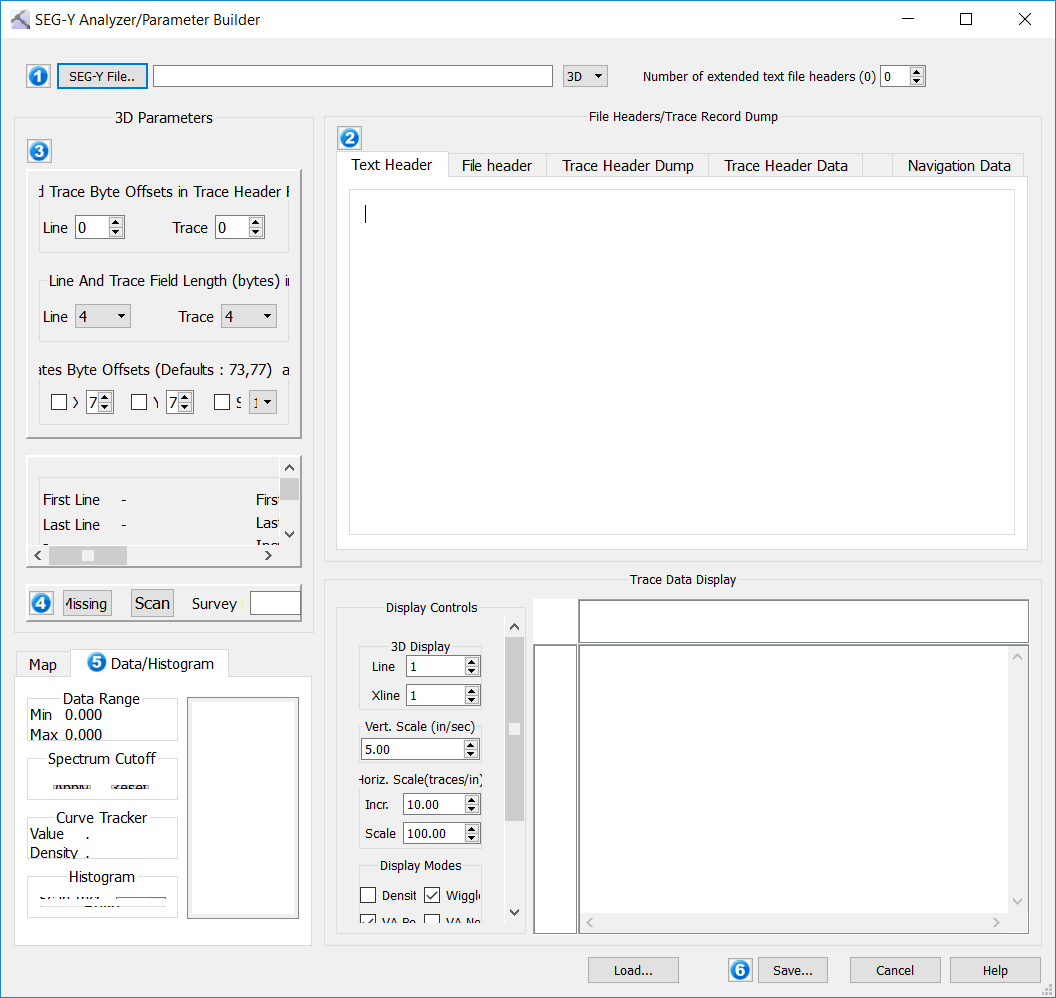
— MORE INFORMATION

|
Copyright © 2020 | SeisWare International Inc. | All rights reserved |