Picks Tools
As you are making well picks and inter-well picks, there are several tools and dialog boxes that allow you to view and modify well pick data, as well as make picking quicker and easier.
Edit Picks
The Edit Picks window displays a spreadsheet that contains all of the picks and inter-well picks in a project, color-coded based on the associated surface. You can edit picks information, as well as access additional tools, such as Simple Automatic Picking and Background Backups of Picks.
Quick Pick
Quick picking allows you to make well picks directly in a window, without opening the Well View window, allowing you to make a series of picks very quickly.
Inter-Well Picks
T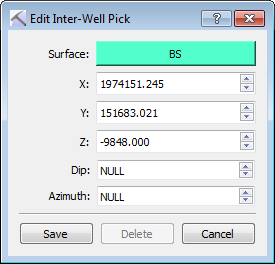 he Edit Inter-Well Pick dialog box is used to select an inter-well pick surface, and manually edit the location and orientation information for an inter-well pick. This dialog box will open when you are making an inter-well pick in the Cross Section View or Map View window and you aren't in Quick Pick mode.
he Edit Inter-Well Pick dialog box is used to select an inter-well pick surface, and manually edit the location and orientation information for an inter-well pick. This dialog box will open when you are making an inter-well pick in the Cross Section View or Map View window and you aren't in Quick Pick mode.
— MORE INFORMATION

|
Copyright © 2020 | SeisWare International Inc. | All rights reserved |