Project Tools: Background Backup of Picks
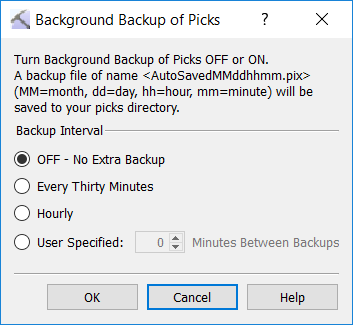 The Background Backup of Picks dialog box is used to specify a time interval for automatically backing up pick data. You can open this dialog box by selecting Backup Picks from the Options menu in the Edit Picks dialog box. Picks are saves to a file in the picks directory of your project with the name AutoSavedMMddhhmm.pix.
The Background Backup of Picks dialog box is used to specify a time interval for automatically backing up pick data. You can open this dialog box by selecting Backup Picks from the Options menu in the Edit Picks dialog box. Picks are saves to a file in the picks directory of your project with the name AutoSavedMMddhhmm.pix.
Backup Interval: Select a preset backup interval, or define your own.
Off: Picks are not backed up automatically.
Every Thirty Minutes: Picks are backed up every thirty minutes, and a new .pix file is created.
Hourly: Picks are backed up every hour, and a new .pix file is created.
User Specified: Enter a value in minutes. Picks are back up at this interval, and a new .pix file is created.
— MORE INFORMATION

|
Copyright © 2020 | SeisWare International Inc. | All rights reserved |