Well View Window
The Well View window displays log data and pick interpretations for the selected well(s). This interactive display has a series of menus used to access template tools, select wells, and customize the display.
General Features
Log Display
This displays the log curve data for the currently selected well(s) using the active template. The well name and active template are written at the top of the display, along with scale information. Move the display using the scroll bar to the right of each well log.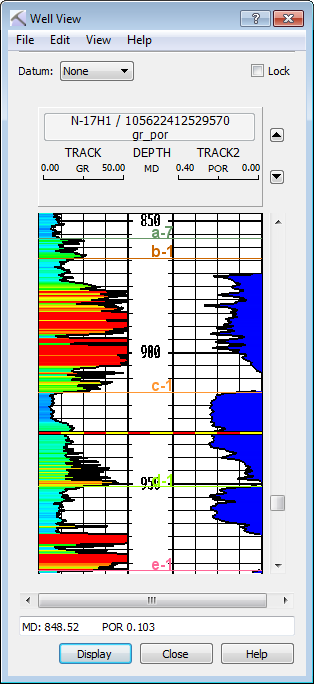
Surface Picks: Surface picks mark the position of pick surfaces for the displayed well. Each pick is displayed as a colored line with the pick surface name as a label. You can change the displayed picks from the View menu.
Active Pick marker: When you are in Pick mode you will see an alternating red and yellow line indicating the location of the current active pick relative to the log curve. Click in the log display to place or move the active pick marker. For small adjustments, use the arrow buttons to the right of the header to move the pick up or down one point at a time.
Arrow buttons: When you are in Pick mode, click the arrows to the right of the header to move the Active Pick Marker up or down one point.
Additional Tools
Datum: Select a datum for all displayed wells.
- None: No datum has been selected. To remove an applied datum, select None.
- KB: The well has been referenced to the KB value for the well.
- TD: The well has been referenced to the TD value for the well.
- Surface: This opens the Choose One Surface dialog box. Select a surface and the well will be referenced to a specific surface.
Lock: Turn this on to lock the scroll bars for all wells. When turned off, the displayed logs will scroll independently.
Elevation and Log curve value: The elevation and log curve values of the current cursor location are displayed below the curve. Depth types include:
- Measured depth (MD)
- True vertical depth (TVD)
- True vertical depth, subsea or elevation (TVDSS)
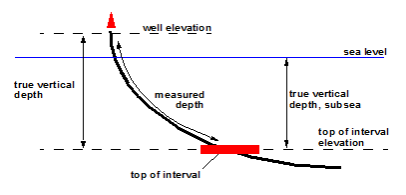
How do I...
Open the Well View window
There are two ways to open the Well View window:
- In the 3D View window, click
.
- While in Pick Mode in the 3D View window or Pick Mode in the Cross Section View window, click to place a pick in the log curve area of a well.
Note:Quick Pick must be turned off in order to open the Well View window.
Select wells to display
- From the Edit menu, choose Select Well.
- In the Map View window select one or multiple wells from the map or from theWell List.
- Click
.
Note: The wells will be displayed in the order you select them.
Choose a well template
- From the File menu, select Load Template.
- Select a template. Templates are saved a .trk files and stored in the Templates folder .
- Click
— MORE INFORMATION

|
Copyright © 2020 | SeisWare International Inc. | All rights reserved |

 to apply the changes and close the window.
to apply the changes and close the window.