Time/Depth Velocity Modeling: Layer Details Velocity
The Velocity Options tab in the Layer Details dialog box is used to turn on compaction and inter-well picks for the layer currently selected in the Layers dialog box. .
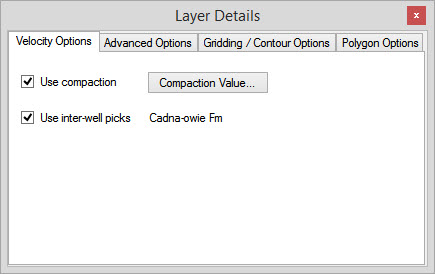
Compaction Options
Use Compaction: Turn this on to incorporate compaction into the time/depth calculation. This will open the Log Preview dialog box, where you can enter a single compaction value, select wells to calculate an average compaction value, or select wells to create a grid of compaction values.
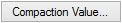 Compaction Value: Open the Log Preview dialog box, where you can add or edit compaction information.
Compaction Value: Open the Log Preview dialog box, where you can add or edit compaction information.
Inter-well Picks Options
Use inter-well picks: Turn this on to include inter-well picks in the time/depth calculation. This option is only available when calculating your depth grid from formation tops or velocity curves. Although inter-well picks are turned on from this dialog box, they are created in the Edit Velocity Grid window, opened by clicking 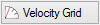 below the velocity grid in theDisplay Grids dialog box after completing a calculation. Note: When you are calculating your depth grid using formation tops, you must specify the inter-well pick formation name from theEdit Velocity Grid window, where only the names of the formation tops being used in the calculation will be available. When you are calculating your depth grid using velocity curves, you can select an existing inter-well pick formation name, or enter a new name directly from the Velocity Options tab.
below the velocity grid in theDisplay Grids dialog box after completing a calculation. Note: When you are calculating your depth grid using formation tops, you must specify the inter-well pick formation name from theEdit Velocity Grid window, where only the names of the formation tops being used in the calculation will be available. When you are calculating your depth grid using velocity curves, you can select an existing inter-well pick formation name, or enter a new name directly from the Velocity Options tab.
Also See
— MORE INFORMATION

|
Copyright © 2020 | SeisWare International Inc. | All rights reserved |