Map View Tools: Culture Data Configuration
The Culture Data Configuration window is used to turn culture layers on and off, and change the order in which they're displayed. To open the Culture Data Configuration dialog box, from the Buttons toolbar click 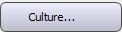 , or from theEdit menu select Culture. To add new culture layers to your project, from the Culture menu on the Main Launcher, select Import.
, or from theEdit menu select Culture. To add new culture layers to your project, from the Culture menu on the Main Launcher, select Import.
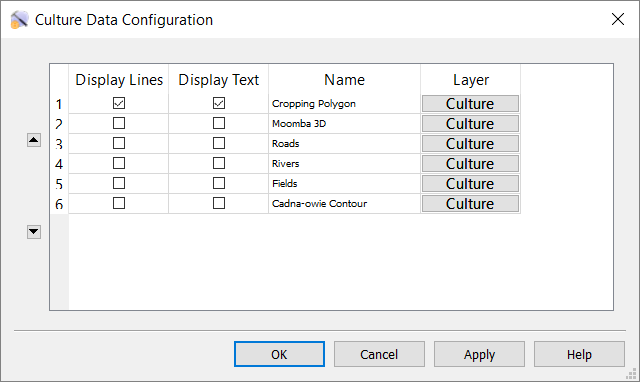
Column Definitions
Display Lines: Place a check mark next to each line element you want to display.
Display Text: Place a check mark next to each text element you want to display.
Name: The name of the culture file. This is for information only and cannot be edited. Click on the name to turn on lines and text for a culture object.
Layer: Select a layer type. By default the layer type is Culture. To help group and manage culture layers you can create new layer types from the Layers tab in the Map View Display Controls dialog box.
Object Ordering
 Move Selected Rows Up: Move the selected cultural elements higher in the list. The order that cultural elements appear in this list corresponds to the order in which they are drawn on the map.
Move Selected Rows Up: Move the selected cultural elements higher in the list. The order that cultural elements appear in this list corresponds to the order in which they are drawn on the map.
 Move Selected Rows Down: Move the selected cultural elements lower in the list. The order that cultural elements appear in this list corresponds to the order in which they are drawn on the map.
Move Selected Rows Down: Move the selected cultural elements lower in the list. The order that cultural elements appear in this list corresponds to the order in which they are drawn on the map.
— MORE INFORMATION

|
Copyright © 2020 | SeisWare International Inc. | All rights reserved |