Time/Depth Velocity Modeling: Layer Details Advanced
The Advanced Options tab in the Layer Details dialog box is used to set additional input and output options for the layer currently selected in the Layers dialog box, including source and formation hierarchy. The options available on this tab will be different depending on the Depth selection in the Layers dialog box.
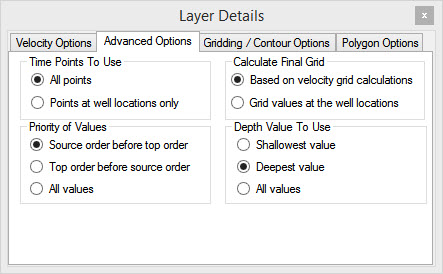
Input and Output Options
The options available in the lower portion of this tab will be different depending on the Depth selection in the Layers dialog box.
Time Points to Use: This option is available when you are performing a time-to-depth calculation.
- All points: The time grid will be created using all of the data points on the selected horizon or grid.
- Points at well locations only: The time grid will be created using the data at the well locations on the selected horizon or grid.
Calculate Final Grid: This option is available when you are performing a time-to-depth calculation.
- Based on velocity grid calculations: All of the data available in the time and velocity grids is used to calculate the depth grid.
- Grid values at the well locations: Depth points are calculated at the well locations, and the final depth grid is created by gridding these values.
Priority of Values: This option is available
when you are performing a time-to-depth or depth-to-time calculation,
and creating the velocity grid from formation top depths. When
multiple formation tops exist for a single well, this selection is used, in conjunction with the Depth Value to Use selection, to determine
which formation top values are included in the calculation. For all options, the formations are determined from the Depth Options field in theLayers dialog box, and the sources are determined from the Select Well Source tab in the Time/Depth Properties dialog box. If no sources are selected on the Select Well Source tab, then tops associated with all sources will be considered.
- Source order before top order: The source associated with a formation top is used to determine which formation (and associated top value(s)) will be used in the calculation. If the first formation listed has a top depth value associated with the first source in the list, all of its associated tops will be considered for the calculation. If the first formation isn't present for a well, or doesn't have any tops associated with the selected source, this process is repeated for next formation in the list.
- Top order before source order: The order the formations appear in the Depth Options field is used to determine which formation (and associated top value(s)) will be used in the calculation. If the first formation listed is present for a well, all of its associated tops will be considered for the calculation. If the first formation isn't present, this process is repeated for the next formation in the list. When this option is selected, tops aren't prioritized by source, which means that if the first formation is present then all of the tops associated with that formation will be considered as long as they are associated with one of the selected sources.
- All values: All of the top values associated with all of the formations and associated with any of the selected sources will be considered for the calculation. If you select All values in the Depth Value To Use options then all of the top depth values associated with the first formation that occurs in the database are used. Note: To use all of the top depth values from multiple formations in your calculation, you must merge the formation tops.
Depth Value to Use: This option is available when you are performing a time-to-depth or depth-to-time calculation, and creating the velocity grid from formation top depths. When multiple formation tops exist for a single well, this selection is used, in conjunction with the Priority of Values selection, to determine which formation top values are included in the calculation. For all options, the formations are determined from the Depth Options field in theLayers dialog box, and the sources are determined from the Select Well Source tab in the Time/Depth Properties dialog box. If no sources are selected on the Select Well Source tab, all tops will be considered.
- Shallowest value: Use the shallowest formation top depth value associated with the formation determined from the Priority of Values selection.
- Deepest Value: Use the deepest formation top depth value associated with the formation determined from the Priority of Values selection.
- All Values: Use all of the formation top depth values associated with the formation determined from the Priority of Values selection. When All values is selected from the Priority of Values options, all of the top depth values associated with the first formation that occurs in the database are used. Note: To use all of the top depth values from multiple formations in your calculation, you must merge the formation tops.
Grid Values: This option is available when
you are performing a depth-to-time calculation, and creating the
velocity grid using an existing depth grid. This is used to specify the
reference for the depth grid.
- Measured Depth: The selected grid is in measured depth.
- Sub sea: The selected grid is in subsea.
Also See
— MORE INFORMATION

|
Copyright © 2020 | SeisWare International Inc. | All rights reserved |