Quick Regrid Existing Contour
Quick Regrid Existing Contour allows a user to create a grid that
reflects changes made to a contour layer that is being displayed.
-
Display a contour on the Basemap.
- Select Quick Regrid Existing
Contour from the Tools
menu of the Basemap.
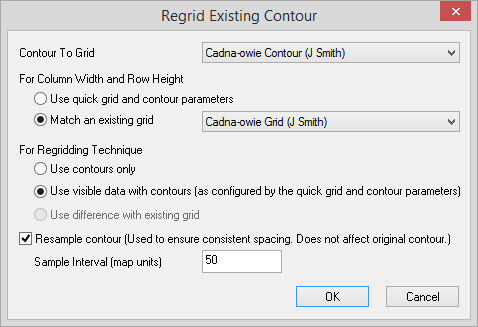
-
Select the parameters and press
 .
.
Select Contour to Grid
For Column Width and Row Height
Use the column width and row height from
the Quick Grid and Contour Properties, or from an existing grid.
Match an existing grid:Will use the same column width, row height and area as the grid selected with this drop down.
For Regridding Technique
Specify the use of contour values, or contours plus ribbons.
Use visible data with contours:Allows the data currently being ribboned to be used in conjunction with the contours. Be careful to ensure that the ribbon data matches the contour, otherwise the results will be very unusual.
Resample contour
This allows you to ensure a consistent sampling of values along the contour. This does not cause the contour to be affected, it is only temporarily resampled for the gridding process.
Also See
— MORE INFORMATION

|
Copyright © 2020 | SeisWare International Inc. | All rights reserved |