Quick Match Grid and Contour
Quick Match Grid and Contour allows users to create new grid and contour files for a displayed ribbon based on the bin size and region parameters of an existing grid. This is useful when creating exact grids to be used in grid calculations.
-
Display a horizon or well ribbon on the Basemap.
-
Select Quick Match Grid and Contour from the Tools menu of the Basemap.
- When the dialog below appears select the existing grid whose
parameters you want to match and press
 . You can use the search bar and filter to limit the selection of
grids, and sort the Name and Owner columns by clicking on the
column headers.
. You can use the search bar and filter to limit the selection of
grids, and sort the Name and Owner columns by clicking on the
column headers.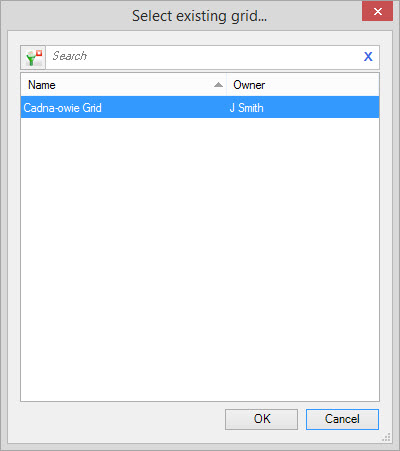
The name of the resulting grid will be based on the name of the
ribbon being displayed. If this name already exists you will be
prompted to overwrite the existing grid, or create a new name.
Also See
— MORE INFORMATION

|
Copyright © 2020 | SeisWare International Inc. | All rights reserved |