Map View Tools: Map View Seismic Color Spectrum
The Map View Seismic Color Spectrum dialog box is used to select the default color and opacity spectra for seismic data being displayed in the Map View window. To open the Map View Seismic Color Spectrum dialog box, from theEdit menu, select Basemap Seismic Spectrum.
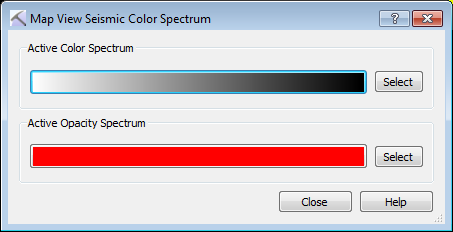
Active Color Spectrum: This displays the default spectrum for all of the seismic data displayed in the Map View window.
 Select: Open the Seismic Spectrum Manager dialog box to change the Active Color Spectrum.
Select: Open the Seismic Spectrum Manager dialog box to change the Active Color Spectrum.
Active Opacity Spectrum: This displays the default spectrum for all of the seismic data displayed in the Map View window.
 Select: Open the Opacity Spectrum Manager dialog box to change the Active Color Spectrum.
Select: Open the Opacity Spectrum Manager dialog box to change the Active Color Spectrum.
— MORE INFORMATION

|
Copyright © 2020 | SeisWare International Inc. | All rights reserved |