Color Tools: Opacity Spectrum Manager
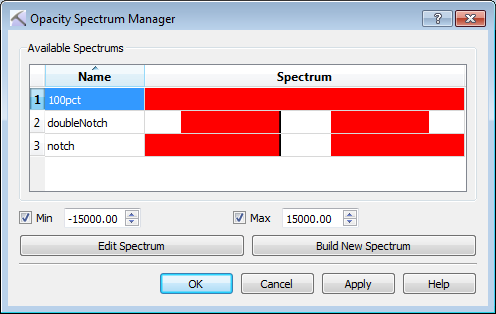 The Opacity Spectrum Manager allows you to select an opacity spectrum, which is applied to the seismic spectrum. When the opacity spectrum is applied, some portions of the seismic data, usually the extreme edges or zero crossings, become transparent, allowing you to focus on the significant amplitude events in your data. To open this dialog box and select a default opacity spectrum for seismic data displayed in the 3D View window, from the 3D Seismic Color Spectrum dialog box, click
The Opacity Spectrum Manager allows you to select an opacity spectrum, which is applied to the seismic spectrum. When the opacity spectrum is applied, some portions of the seismic data, usually the extreme edges or zero crossings, become transparent, allowing you to focus on the significant amplitude events in your data. To open this dialog box and select a default opacity spectrum for seismic data displayed in the 3D View window, from the 3D Seismic Color Spectrum dialog box, click  .
.
Available Spectrums: Select a seismic opacity spectrum from the list.
Min: Turn this on to apply a minimum cut-off value to the spectrum. When this is turned off, the minimum value of the entire seismic dataset will be used. By default, this will match the minimum value of the seismic spectrum.
Max: Turn this on to apply a maximum cut-off value to the spectrum. When this is turned off, the maximum value of the entire seismic dataset will be used. By default, this will match the minimum value of the seismic spectrum.
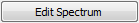 Edit Spectrum: Open the Opacity Generator with the selected spectrum loaded.
Edit Spectrum: Open the Opacity Generator with the selected spectrum loaded.
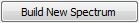 Build New Spectrum: Open the Opacity Generator with no spectrum loaded.
Build New Spectrum: Open the Opacity Generator with no spectrum loaded.
— MORE INFORMATION

|
Copyright © 2020 | SeisWare International Inc. | All rights reserved |