Set Gridding Parameters
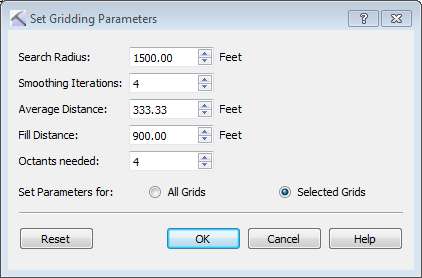 The Set Gridding Parametersdialog box is used to define the gridding parameters for all grids, a group of selected grids, or individual grids. These parameters are used in conjunction with the selected gridding algorithm and conform surface to produce the final surface. To open the Set Gridding Parameters dialog box, from the View menu in the Surface Display and Data dialog box opened in the 3D View window, select Gridding Parameters. Alternately, you can click on the Search Radius, Smoothing Iterations, Average Distance, Fill Distance or Octants Needed cell when the table view is expanded.
The Set Gridding Parametersdialog box is used to define the gridding parameters for all grids, a group of selected grids, or individual grids. These parameters are used in conjunction with the selected gridding algorithm and conform surface to produce the final surface. To open the Set Gridding Parameters dialog box, from the View menu in the Surface Display and Data dialog box opened in the 3D View window, select Gridding Parameters. Alternately, you can click on the Search Radius, Smoothing Iterations, Average Distance, Fill Distance or Octants Needed cell when the table view is expanded.
Search Radius: the distance from a grid node to search for data. This value is used with the Radial Search algorithm.
Smoothing Iterations: The number of smoothing passes to apply to the grid. Smoothing passes apply a very short filter to the grid nodes that do not conform to the minimum curvature model. Typically, all secondary estimates are smoothed and primary estimates are not.
Average Distance: A distance within which multiple input values are averaged. This help to filter noisy data.
Fill Distance: The maximum distance from any point that a grid node is calculated. If necessary, computations continue beyond this point to reach a specified boundary.
Octants Needed: The minimum number of octants that must contain data in order for a grid point to be calculated. This is used for the Radial Search and Weighted Resampling algorithms. When using Minimum Curvature with a specified boundary, this parameter is effectively ignored.
Set Parameters for: Determine if the parameters will be applied All Grids (every grid on every tab) or Selected Grids. When you open the dialog box directly from a table cell, choosing Selected Grids will apply the changes to a single surface.
 Reset: Restore the default settings.
Reset: Restore the default settings.
— MORE INFORMATION

|
Copyright © 2020 | SeisWare International Inc. | All rights reserved |