3D View Tools: Set Grid Conformability Parameters
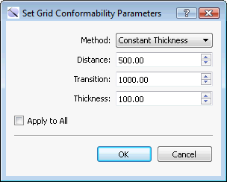 The Set Grid Conformability Parameters dialog box is used to specify the conform method when you are using conformable gridding to create surfaces. To open the Set Grid Conformability Parameters dialog box, from the Framework tab in the Surface Display and Data dialog box, click in the Conform Method cell. Alternately, click in the Conform Distance, Conform Transition, or Conform Thickness cell when the table view is expanded.
The Set Grid Conformability Parameters dialog box is used to specify the conform method when you are using conformable gridding to create surfaces. To open the Set Grid Conformability Parameters dialog box, from the Framework tab in the Surface Display and Data dialog box, click in the Conform Method cell. Alternately, click in the Conform Distance, Conform Transition, or Conform Thickness cell when the table view is expanded.
Conform Method: Select a conform method to determine if and how the Distance, Transition, and Thickness fields will be used when creating the final surface.
Trend: The conforming surface follows the overall shape and direction of the Conform surface. The Distance, Transition and Method variables are not used.
Merge: The conformable surface merges with the reference surface. The Distance and Transition values are used to control where or how abruptly the surfaces are joined.
Variable thickness: Similar to the Trend method, with the addition of the Distance and Transition options. Increasing the Distance value increases how far the conformable surface is extrapolated before following the trend of the reference surface.
Constant Thickness: The conformable surface parallels the reference surface with a user defined spacing. The Distance and Transition values can be used to control how abruptly the surfaces become parallel. The Thickness value determines the spacing between the surfaces.
Blanked Outside: The conformable surface is only displayed where it has data and is turned off (blanked) outside the data range. Since the Distance value determines how far to extrapolate the surface beyond the actual data points, increasing the Distance value increases the area of the conformable surface displayed.
Distance: indicates how far to extrapolate the surface beyond the actual data
Transition: A measure of how quickly the selected surface becomes conformable to the reference surface. The larger the transition value, the longer (greater distance) it takes to conform. In many cases, increasing this value smooths out an abrupt transition.
Thickness: For the Constant Thickness conform method, this is the distance between the conformable surfaces.
Apply to All: Apply the conformability parameters to all of the surfaces on the Framework tab. You can apply the same conformability settings to all of the surfaces by clicking on the Conform Method header, however this method allows you to also specify the variables.
— MORE INFORMATION

|
Copyright © 2020 | SeisWare International Inc. | All rights reserved |