Geoscience > Main Launcher > Seismic Menu > Data Loader > 3D Data Loading > Specify Input Files > Files from Tape
Load 3D From Tape
Use this page to specify the input tape parameters for 3D SEG-Y files that you wish to load from tape. Only one 3D survey can be loaded at a time.
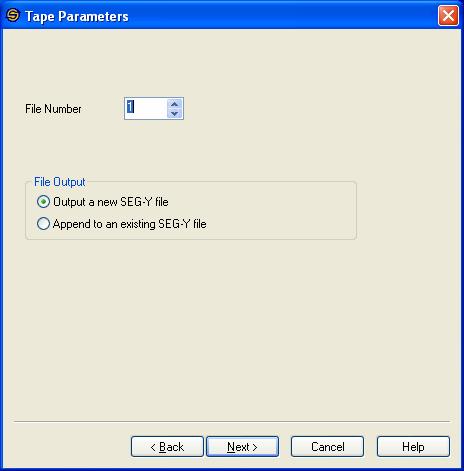
File Output: Specify how the output file should be created.
Output a new
SEG-Y file: Creates a new SEG-Y
file for output.
Append to an existing SEG-Y file: This will append the input files to an existing 3D survey. If you have the data available it is best to create the output file in a single load rather than using this option.
Append to an existing SEG-Y file: This will append the input files to an existing 3D survey. If you have the data available it is best to create the output file in a single load rather than using this option.
— MORE INFORMATION

|
Copyright © 2020 | SeisWare International Inc. | All rights reserved |