Data Loader: Data Format
Use the Data Format page to quickly check the binary header information
in the input files. This
page also allows you to override any values that are not correct
in the original file. Specify corrected values in the
Overrides
column. Typically the values will be correct and you will not
need to apply any overrides.
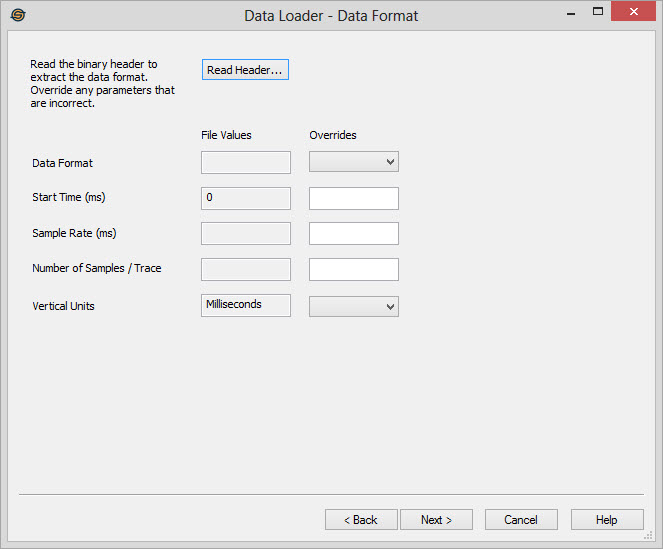
 Read Header: Read
the binary header of
the first file in the list and extract the
information to the dialog. The File Values column will fill
in
with values read from the binary header.
Read Header: Read
the binary header of
the first file in the list and extract the
information to the dialog. The File Values column will fill
in
with values read from the binary header.Data Format: Specify
the format of the
trace data in the file. This will
either be "IEEE Float", "IBM Float", "32 Bit Integer", "16 Bit Integer"
or "8 Bit Integer". This is the most common value that you
will
need to override. You will normally override this value when the data
has been incorrectly identified as IBM floating point data when it is
in fact IEEE floating point data or vice versa.
Start Time: Specify
the start time of the
data in milliseconds. This will
normally be zero. If you are dealing with a dataset that has
been
truncated to your zone of interest, often the start time will not be
specified in the file. Override the value here to import the
data
correctly.
Sample Rate: This
is the sample rate in
milliseconds of the trace data. A
typical value here would be 2.000 for two millisecond data.
Number of Samples / Trace: The number of samples in each trace of data. We can only handle files that have a constant number of samples in each trace. This value will normally be correct.
Vertical Units:Specify the vertical dimension the trace data in the file. This will be either Milliseconds, Meters or Feet. This override allows you to specify the measurement units of depth seismic which is not defined in a standard SEG-Y file.
Number of Samples / Trace: The number of samples in each trace of data. We can only handle files that have a constant number of samples in each trace. This value will normally be correct.
Vertical Units:Specify the vertical dimension the trace data in the file. This will be either Milliseconds, Meters or Feet. This override allows you to specify the measurement units of depth seismic which is not defined in a standard SEG-Y file.
— MORE INFORMATION

|
Copyright © 2020 | SeisWare International Inc. | All rights reserved |