Data Loader: Default Load Parameters
Use the Default Load Parameters page to specify load parameters that will be applied to all the files you are importing.
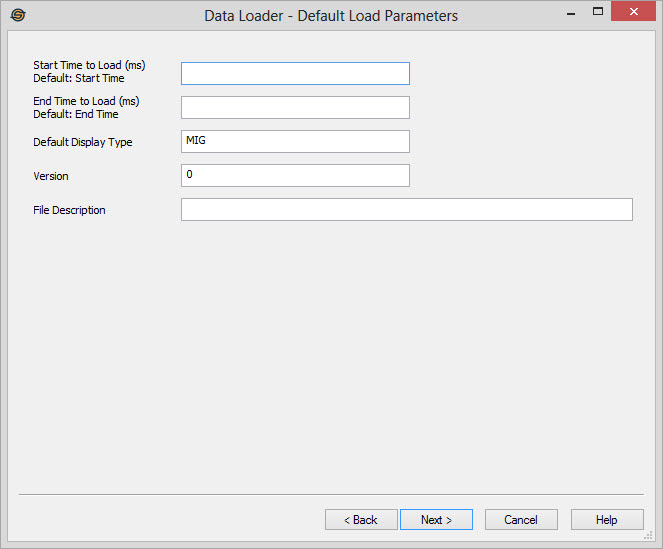
Start Time/Depth to
Load: Specify the
start time of the data to load in milliseconds or meters/feet.
Normally you will leave this blank in which case the data will be
loaded from the first sample. Override this value to load a
subset of each trace which will save disk space.
End Time/Depth to Load: Specify the end time of the data to load in milliseconds or meters/feet. Normally you will leave this blank, in which case the data will be loaded up to the last sample in each trace. Override this value to load a subset of each trace. This will save disk space. You also might wish to specify a different end time when you need to truncate your data because it contains junk values at the end.
Default Display Type: Use this to specify the type of data. The default is MIG for migrated data. This will be applied to each line, but can be overridden in the next page of the wizard. The maximum length of the display type is 64 characters. It is recommended that you not include numbers, spaces or punctuation characters in the display type. The display type is used to create a unique name for each file. The SeisWare file naming convention is LineID.DisplayType.Version.sgy.
Version: Specify a version number for the file. This must be a positive integer value. This is used to distinguish different versions of a line and helps to uniquely identify a file. The SeisWare file naming convention is LineID.DisplayType.Version.sgy.
File Description: Specify an optional description for the file. The same description will be stored with each file loaded. A typical description might include the processing history of the file.
End Time/Depth to Load: Specify the end time of the data to load in milliseconds or meters/feet. Normally you will leave this blank, in which case the data will be loaded up to the last sample in each trace. Override this value to load a subset of each trace. This will save disk space. You also might wish to specify a different end time when you need to truncate your data because it contains junk values at the end.
Default Display Type: Use this to specify the type of data. The default is MIG for migrated data. This will be applied to each line, but can be overridden in the next page of the wizard. The maximum length of the display type is 64 characters. It is recommended that you not include numbers, spaces or punctuation characters in the display type. The display type is used to create a unique name for each file. The SeisWare file naming convention is LineID.DisplayType.Version.sgy.
Version: Specify a version number for the file. This must be a positive integer value. This is used to distinguish different versions of a line and helps to uniquely identify a file. The SeisWare file naming convention is LineID.DisplayType.Version.sgy.
File Description: Specify an optional description for the file. The same description will be stored with each file loaded. A typical description might include the processing history of the file.
— MORE INFORMATION

|
Copyright © 2020 | SeisWare International Inc. | All rights reserved |