Basemap: Criteria Legend
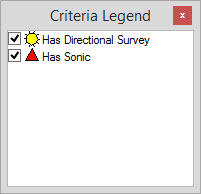 The Criteria Legend active dialog displays all of the criteria in your project, and can be
used to quickly turn the criteria on and off. To turn
the Criteria Legend active dialog on or off, from the View
menu on the Basemap, select Active
Dialogs, then Criteria . You can also move, resize, and undock this dialog.
The Criteria Legend active dialog displays all of the criteria in your project, and can be
used to quickly turn the criteria on and off. To turn
the Criteria Legend active dialog on or off, from the View
menu on the Basemap, select Active
Dialogs, then Criteria . You can also move, resize, and undock this dialog.
| Turning Criteria On and Off | Use the check boxes to turn criteria on and off. |
| Reordering Criteria | Click and drag to reorder the criteria. The order that criteria are listed in the dialog box is the order in which they will be drawn. |
| Adding Criteria | Double click in the white space of the dialog box to launch the Criteria dialog box. |
Shortcut Menu
Right click on the active dialog
to open the shortcut menu. From here you can access options to
add, edit, and remove criteria. These options are also available from
the Criteria page in the Well Properties section of
General
Basemap Properties.
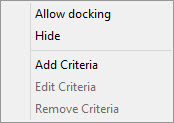
Also See
— MORE INFORMATION

|
Copyright © 2020 | SeisWare International Inc. | All rights reserved |