Well Tools: Well Position Log
The Well Position Log dialog box allows you to view and edit the positional information from the well currently displayed in the View Well dialog box. To open the dialog box, from the View Well dialog box, click 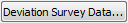 .
.
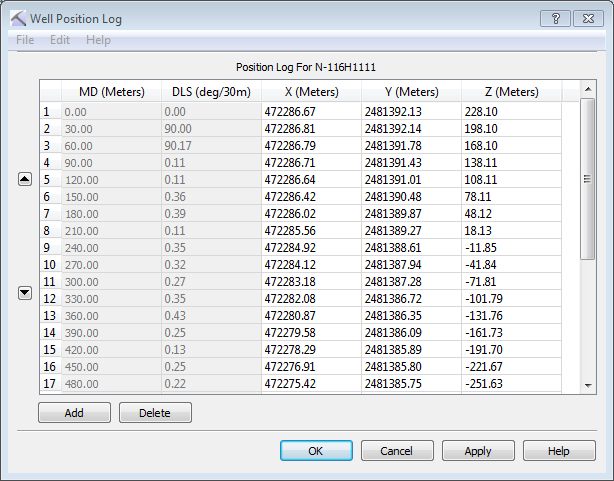
Menus
A series of menus are available at the top of the dialog box to access additional tools and options.
File Menu: Use the File menu to save, and export well data. ![]() See File menu options...
See File menu options...
Position Log
You can edit the position log information of the well from the Well Planning dialog box. Once changes are made, click the Sync With Database icon (![]() ) on the View toolbar.
) on the View toolbar.
— MORE INFORMATION

|
Copyright © 2020 | SeisWare International Inc. | All rights reserved |