Well Tools: View Well Data
The View Well Data dialog box allows you to view the log data for the well currently displayed in the View Well dialog box. To open the dialog box, from the Edit Well dialog box, click  . This option will be grayed out if there are no curves associated with the well. You can change well information from the Well Properties dialog box. Once changes are made, click the Sync With Database icon (
. This option will be grayed out if there are no curves associated with the well. You can change well information from the Well Properties dialog box. Once changes are made, click the Sync With Database icon (![]() ) on the View toolbar.
) on the View toolbar.
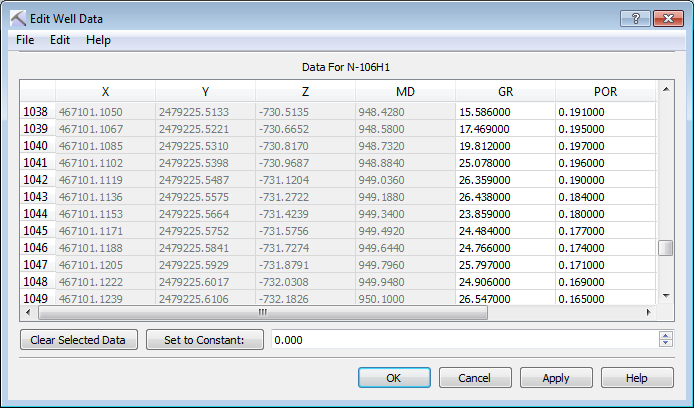
Menus
A series of menus are available at the top of the dialog box to access additional tools and options.
File Menu: Use the File menu to save and export well data. ![]() See File menu options...
See File menu options...
Log Data
The position and depth data in the table is for information only. Changes to curve data can be made from the Well Properties dialog box. Once changes are made, click the Sync With Database icon (![]() ) on the View toolbar. Optionally, you can edit the curves using the Log Editor application.
) on the View toolbar. Optionally, you can edit the curves using the Log Editor application.
— MORE INFORMATION

|
Copyright © 2020 | SeisWare International Inc. | All rights reserved |