Seismic Viewer: Interactive Horizon Flattening
You can quickly use a horizon to flatten your seismic display. This
applies is just a visual flattening and can be toggled on and off once
the parameters are set. To permanently flatten a dataset, use Batch Processing.
Method 1:
-
Click on the horizon flattening icon
 or select Flatten from
the Horizon menu.
or select Flatten from
the Horizon menu. -
Double click on the horizon that you want to use to flatten the data. The display should update and be flattened.
Note: The data is flattened to the time/depth of your cursor when you double click on the horizon. To set
specific flattening parameters, use the
dialog that appears, complete the parameters
and the click  .
.
Method 2:
-
Hover your cursor over the horizon you want to use the flatten the data, and use the keyboard shortcut N. The data is flattened to the time/depth of your cursor.
- Once flattening parameters are set, you can quickly toggle
flattening
on or off using either the Toggle Flattening icon
 or by selecting Toggle Flattening from the Horizon menu. Turning this on will draw
the
seismic display with the defined flattening
parameters in the Horizon Flattening
dialog. Turning this off will return the seismic display to
its original appearance, however the original flattening setting
will remain in memory.
or by selecting Toggle Flattening from the Horizon menu. Turning this on will draw
the
seismic display with the defined flattening
parameters in the Horizon Flattening
dialog. Turning this off will return the seismic display to
its original appearance, however the original flattening setting
will remain in memory.
- To remove flattening permanently, re-open
the Horizon Flattening dialog and click
 . All
flattening parameters will be removed.
. All
flattening parameters will be removed.
General Information
To launch horizon flattening click on the Flatten Horizon icon ![]() or select Flatten from
the Horizon menu.
or select Flatten from
the Horizon menu.
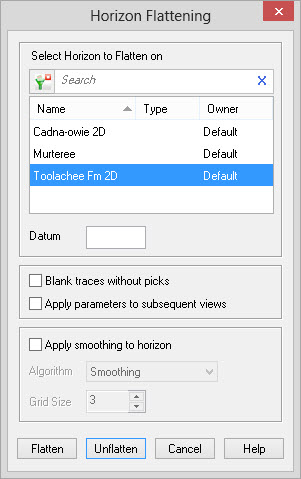
Select Horizon and Datum
Select Horizon to Flatten on: Select the horizon that you want to flatten the seismic on. Left click to select a horizon from the list. To make the horizon selection easier, left click on the column headers to sort the column,
Datum: Enter the datum value in the units of the seismic you are viewing.
Flattening Parameters
Blank traces without picks: If this item is turned on, traces that do not contain a horizon pick will be blanked out in the horizon display. If this is turned off the traces will appear at their original unflattened location.
Apply traces to subsequent views: When this item is turned on, the next time you bring up a Seismic Viewer the data will be flattened using the given horizon and datum time. When turned off, the next time you bring up a new Seismic Viewer the flattening parameters will be forgotten, and the data will appear unflattened.
Smoothing
Apply smoothing to horizon: When toggled on the horizon will have a smoothing algorithm applied to it before the data is flattened. This can be used to provide a smoother, more presentable flattened display. When toggled off no smoothing is applied to the horizon before it is flattened.
Algorithm: This specifies the smoothing algorithm to use when Apply smoothing to horizonis toggled on.
Grid Size: This specifies the number of horizon picks to use in the smoothing calculation when Apply smoothing to horizonis toggled on. This value must be an odd number.
Also See
— MORE INFORMATION

|
Copyright © 2020 | SeisWare International Inc. | All rights reserved |