Well Tools: Log Curve Hierarchy
The Log Curve Hierarchy dialog box is used to determine which curves will be displayed when there are multiple curves associated with a well. Hierarchy can be set based on the source or the owner of the curve.
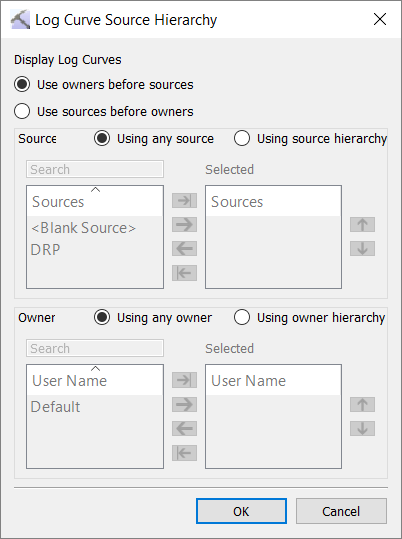 Display Log Curves: Determine if owner or source hierarchy is used when determining which curves will be displayed.
Display Log Curves: Determine if owner or source hierarchy is used when determining which curves will be displayed.
Use owners before sources: Set your owner hierarchy. If multiple curves have the same owner, source hierarchy will then be used to determine which curve is displayed.
Use source before owners: Set your source hierarchy. If multiple curves have the same source, owner hierarchy will then be used to determine which curve is displayed.
Source: When you select Using any source, the first curve found in the database will be displayed, regardless of source. When you select Using source hierarchy, select the sources in order of precedence.
Owner: When you select Using any owner, the first curve found in the database will be displayed, regardless of owner. When you select Using owner hierarchy, select the owners in order of precedence.
— MORE INFORMATION

|
Copyright © 2020 | SeisWare International Inc. | All rights reserved |