Color Tools: Lithology Pattern Selection
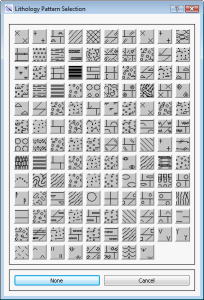 The Lithology Pattern Selection dialog box is used to select the pattern that will be applied in conjunction with color to cross sections, intervals, and surfaces. Place your cursor over the patter to see a description of the pattern, and then click on the pattern to make your selection.
The Lithology Pattern Selection dialog box is used to select the pattern that will be applied in conjunction with color to cross sections, intervals, and surfaces. Place your cursor over the patter to see a description of the pattern, and then click on the pattern to make your selection.
None: Remove the pattern from your surface.
Cancel: Close the dialog box without making a pattern selected, or changing the existing pattern selection.
— MORE INFORMATION

|
Copyright © 2020 | SeisWare International Inc. | All rights reserved |