Software Interface: Choose One Surface
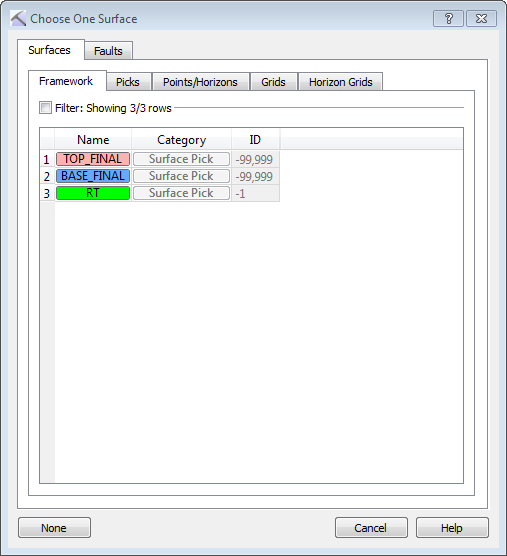
The Choose One Surface dialog box can be opened from many locations throughout the software. It is used to select a surface to be displayed, or to be used in another way.
To choose a surface, click on the Surfaces or Faults tab, and then select the surface from the appropriate tab.
Surface Tabs
Surfaces: Select one surface. This will immediately apply the selection from the to the dialog box from which the Choose One Surface dialog box was opened. Only one surface can be selected from any tab on the Surfaces or Faults tab.
Faults:Select one surface. This will immediately apply the selection from the to the dialog box from which the Choose One Surface dialog box was opened. Only one surface can be selected from any tab on the Surfaces or Faults tab.
— MORE INFORMATION

|
Copyright © 2020 | SeisWare International Inc. | All rights reserved |